Webinar Guidelines
Participating in a webinar
Webinars are slightly different to other online events that you may have participated in via Zoom or Teams.
In a webinar:
- Only the presenters can be seen, not the audience members
- Only presenters can speak
- Audience members participate by typing into the chat thread or into the Q&A panel
These guidelines are designed to help you make the most of your webinar experience.
Submit your questions
You can submit questions during the event via the Q&A function in the Zoom webinar. Questions will either be answered in text by the team supporting the event or will be sent through to the facilitator who will respond during the presentation.
Please be patient as you wait for your question to be answered. You won’t be able to see how many questions there are. There could be a lot! Or it could be that the topic you have asked about will come up later. We will try to get through as many questions as possible, but be aware that some may not be answered.
We will try to respond as soon as we can, thank you for being patient. We will try and get through as many questions as we can.
You can access the Q&A in Zoom by using the icon with two speech bubbles in the bar across the bottom of your webinar screen.
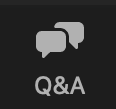
Chat
You will also see a chat option in the bottom bar. This is for you to add supportive comments and can be seen by all audience and panel members. The hosts will also use chat to give the audience information and messages. You can access chat via the icon with one speech bubble.
![]()
Please don’t raise your hand to speak – use the options above to contribute.
Captions
Closed captions are available for this event. Click the CC icon on the bottom bar.
![]()
- If you do not wish to see a live transcript, click hide subtitles.
- If you wish to view the full transcript, click the CC button (little arrow up) and click full transcript. You can then view the transcript on the side of your screen.
- If you wish to change the closed captions font size, click the CC button (little arrow up) – click subtitle settings – closed caption font size. From here you can also change the chat display size. Click the X button on the right-hand corner to go back to the screen.
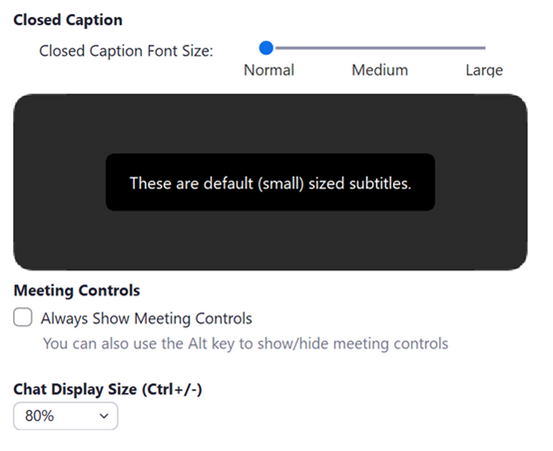
Respect
Our webinars are to showcase a diversity of views, some of which you may not share. QCYCN and HCQ respect the rights of consumers to make informed decisions about their healthcare and we don’t expect to hear a consensus among consumers all of the time.
We ask everybody to be respectful of each other during the webinar, in the chat thread and via the Q&A function. We want to create a safe forum for consumers to provide their guidance on how to reimagine healthcare from their lived experiences and expert knowledge of being a young person. Anyone who displays disrespectful behaviour will be removed from the meeting.
Suspend judgment and allow others to be unpolished in their speaking. If you are unsure about any information shared from the panelists, then ask for clarification via the Q&A function. Please also remember to consider the whole audience and not just the panelists represented on your screen.
All participants are reminded of the Queensland Health language preference guidelines where ‘Aboriginal and Torres Strait Islander’ is to be used when collectively referring to Indigenous Australians.
Use of ‘Aboriginal’ and ‘Torres Strait Islander’ v1 August 2015 (health.qld.gov.au)
